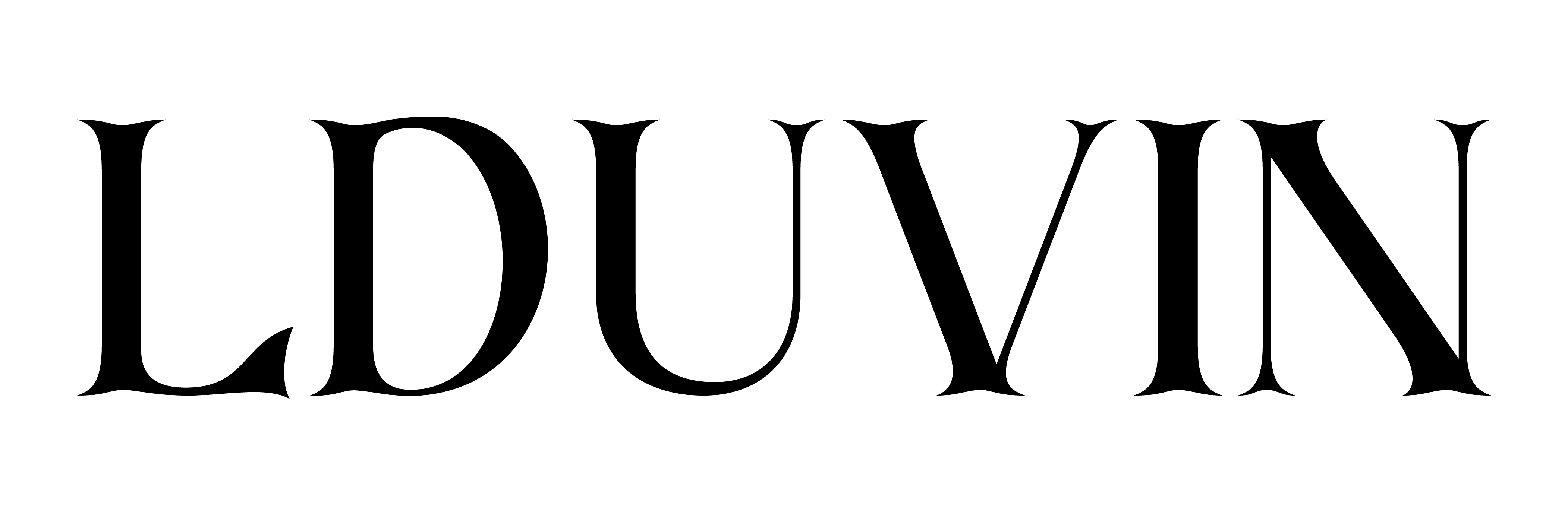How to set a K-type PIN
How to set your PIN

The suitcase is initially set to allow you to open it with any fingerprint. Just place your finger on the square fingerprint sensor. When your fingerprint is recognised, the green LED indicator will flash, a sound will play and the lock will automatically open.
*If the LED does not flash and there is no sound, the built-in battery is low and the suitcase cannot be opened. Please charge the battery with a mobile phone charger or power bank before unlocking. We do not recommend using dedicated batteries such as high-speed chargers or computers.
If the fingerprint authentication is successful, a sound will sound and the lock will automatically unlock. If the fingerprint authentication is unsuccessful, a red LED will be displayed. Please try the fingerprint authentication again or use a different fingerprint. After opening the suitcase, you can wait 2-3 seconds until the system is reset and then try to lock it again.

①First, press the fingerprint button until the green LED on the fingerprint sensor flashes.
※After opening the suitcase for the first time, there will be a slot inside the case to store the battery. Insert the battery into the slot.
②Press the fingerprint system button
After installing the battery, on the right side of the device (right side in the picture) there is a control button for the fingerprint system. Press the tip of the included plastic stick or pen quickly into the small circular hole, you will hear a beep once, and the green LED above the fingerprint sensor will flash.
③ Fingerprint registration (You must register the same finger nine times.)
Press the fingerprint of the finger you want to register on the fingerprint sensor, and release your finger when you hear a "beep". Immediately press the fingerprint of the same finger again, and release your finger when you hear a "beep". Repeat this process nine times. When you hear a long beep at the end, the fingerprint registration of the same finger is complete. You can register up to 10 to 40 fingerprints.
Note: Please do not lock the phone immediately after you have registered 9 fingerprints. After the LED goes out automatically, try to lock the phone with your fingerprint to check whether the fingerprint is registered successfully.
Note ②: After completing registration of one fingerprint (9 times), if the green LED is not off, you can register another fingerprint. You can register up to 10-40 pairs of fingerprints (may vary depending on the model). If you exceed the limit of registrations, the oldest fingerprint will be overwritten. We recommend that you always register two or more fingerprints as backup.
After opening the suitcase, press and hold the tip of the included plastic stick or pen into the small circular hole for about 8 seconds. When you hold down the button, the system will emit a "beep beep" sound and a long beep at the end. When you release the button, the system will automatically turn off and all previously registered fingerprints will be deleted at once and will return to the factory settings.
*Note: Please make sure your suitcase is open and your fingerprints are deleted (try fingerprint recognition with any fingerprint). If you reset the suitcase to factory settings, anyone can open the suitcase with any fingerprint.


① Battery remaining capacity display
After fingerprint unlocking is complete, if the battery level is low, the red LED will flash and a "beep beep" sound will be heard. In this case, please charge it immediately. After removing the battery, you can charge it directly with a charger that has a USB port (or you can charge it by connecting it directly to a power bank).
*Note: This product uses a lithium battery that is not compatible with commercially available quick chargers, and the battery may not charge when using some quick chargers and the green light remains. Please use a regular mobile phone charger to charge. Our product comes with a replaceable battery and should never be used in conjunction with other electronic devices. This may damage other electronic devices.
② Charging method
You can charge the suitcase battery directly using a power bank or you can charge the battery using a smartphone charger. Charging takes about 40 minutes and the red LED will turn green when charging is complete.
3) Meet aircraft boarding standards
Generally, the suitcase meets the airline boarding standards and can be carried directly onto the plane or checked in as baggage. In special cases, the internal battery (capacity 180mAh) of the suitcase can be removed, and the battery can be removed during security check and put into a pocket, and then the battery can be connected to the external USB port of the suitcase to power it, and the battery can be put back into the slot after unlocking.
There is a USB cable in the zipper pocket in the center of the inside of the suitcase. By placing a mobile battery in the zipper pocket and connecting it with a USB cable, you can charge your smartphone from the outside via the USB port on the fingerprint panel of the suitcase.
If the built-in battery is completely dead (or there is no built-in battery), you can use a power bank connected to the USB port on the fingerprint panel to open the suitcase in an emergency.